Dataset permissions
Dataset permissions control who can access a dataset. Access control is handled by groups, which are collections of users created and managed by Thunor administrators. For managing group membership, see the admin interface documentation.
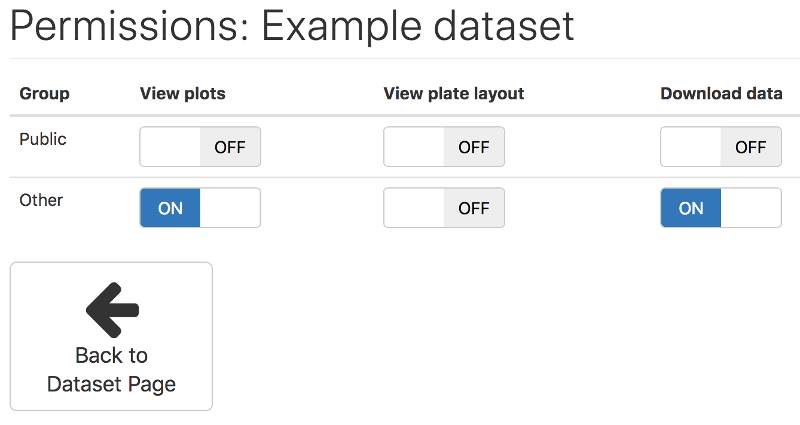 Image: Part of the Thunor Web dataset permissions page
Image: Part of the Thunor Web dataset permissions page
Types of permission
- View plots allows users in the group to view and create interactive plots, including downloading the plots as images. Downloading the data underlying a plot (CSV or JSON format) requires Download data permission
- View plate layout allows users in the group to view the plate layout, including which drugs, cell lines, and doses were used. Only the owner can edit the plate layout regardless of this setting.
- Download data allows users in the group to download the complete dataset in HDF5 format, dose response parameters in CSV format, or the data underlying any plot in the plot interface in CSV or JSON formats.
Setting permissions
The current permissions are shown in a table, with groups in the rows and permission types in the columns. To set a permission, simply toggle the relevant switch by clicking (or tapping, on a mobile device). Likewise, toggle the switch back (shown as "OFF") to unset a permission.