Dataset page
The dataset page shows you actions for the current dataset along with descriptive metadata. If viewing a dataset owned by another user, some of these options may not be available due to the permissions they have set.
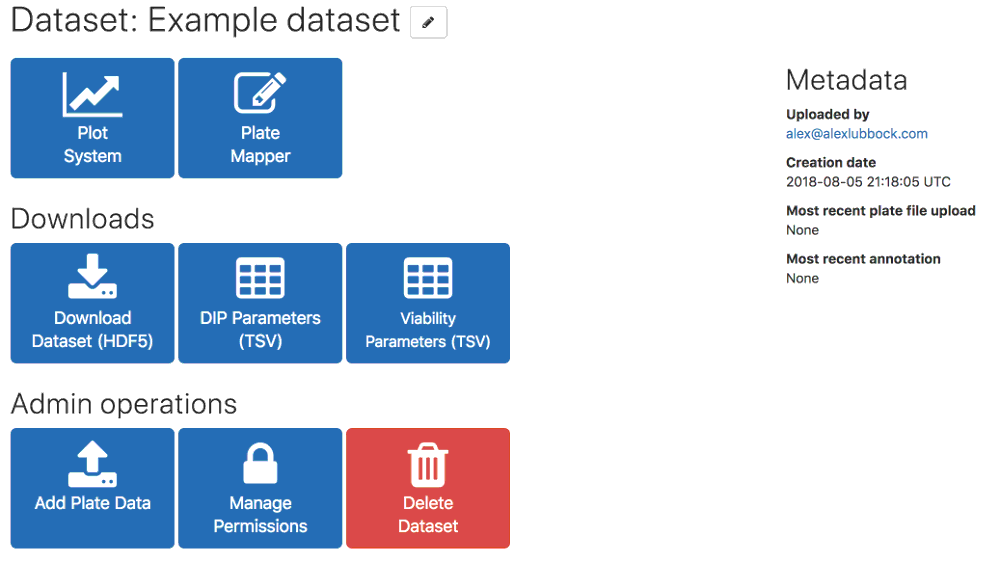 Image: Part of the Thunor Web dataset page
Image: Part of the Thunor Web dataset page
Dataset actions
- Plot system, for interactive visualization of datasets
- Plate mapper, for viewing and editing the plate annotations (labels for each well's cell lines, drugs, and drug concentrations)
- Download as HDF5, which is a compressed, hierarchical data format. The dataset can be used with other instances of Thunor.
- Viability parameters (TSV), containing the viability curve fit metrics for each cell line/drug combination in tab-separated value format.
- DIP parameters (TSV), containing the DIP curve fit metrics for each cell line/drug combination in tab-separated value format. Only available for datasets with multiple time points.
- DIP rates (TSV), containing the DIP rate values for each well in the dataset. Only available for datasets with multiple time points.
Admin operations
These are only available to the owner of the dataset.
- Add plate data, to upload additional cell count data to the current dataset
- Manage permissions, to control who can access this dataset
- Delete dataset, to delete the current dataset.
- To rename a dataset, click the "pencil" icon next to the dataset's title.
Dataset metadata
This section shows the metadata associated with the dataset, such as the owner, the date it was upload to Thunor, and the date it was last edited.